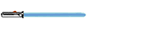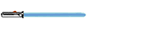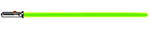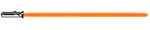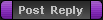| Author |
Message |
Laggy_Sponge
Member

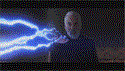
Joined: 23 Jun 2009
Posts: 38
Location: London |
|
 How to record How to record |
 |
Right.... theres loads of threads around on different forums on how to record, but all i found was that it all got very confusing. Sooo.... heres how i did it.
Firstly this is showing you how to set up Dazzle, which is the one everyone uses, however it is SD and not HD.
Here we go....
Firstly: Save up (lol). This set up cost me £130, so unless you have that kind of money just lying aound... either save up or see if you can get it any cheaper of ebay or summit.
What you need :
1) Dazzle set x1 http://www.maplin.co.uk/Module.aspx?ModuleNo=96887
2) Splitter Box x1 http://www.maplin.co.uk/Module.aspx?ModuleNo=35620
3) Male to Male scart cables x2
As you can see i went to Maplins for all this, and thats probably why it cost so much
Now you got all the stuff, here's what you do....
1) Take the scart lead you get with your playstation... but instead of connecting it to your T.V connect it to the "master" side of the splitter box
2) Take one of the Male to Male cables you brought and connect it from the back side of the splitter box to your T.V
(Now turn your T.V on and stuff and make sure you get the picture)
3) Connect the other Male to Male cable from the spliter box to the Dazzle
4) Connect Dazzle to your P.C
5) Install Dazzle.
I use the editing software that came with Dazzle (Pinnacle Studio), but thats only cose i dont know much about editing and stuff. But if you dont know much either, Pinnacle if really easy to use
You might find a problem at first where our T.V if very fuzzy or has lines across it. This is useually where the cables aren't pushed fully in (this includes the Playstation scart aswell)
Any problems... just give me a shout
_________________
Yoda is my Homeboy |
|
| Sat Jul 11, 2009 2:37 pm |
    |
 |
Jackl86
Jedi Initiate
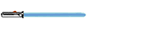

Joined: 04 Mar 2008
Posts: 212
Location: london |
|
 |
 |
would i be right in assuming u cant record in hd?? or is it not worth the £$£
_________________
[img]http://www.yourgamercards.net/card.php?s=1&user=jackl86&game=socom[/img]http://www.yourgamercards.net/card.php?s=1&user=jackl86&game=socom |
|
| Sun Jul 12, 2009 10:15 am |
    |
 |
Laggy_Sponge
Member

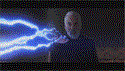
Joined: 23 Jun 2009
Posts: 38
Location: London |
|
 |
 |
No I'm pretty sure you can but insead of a dazzle you'd need to but one of these instead :
http://www.play.com/PC/PCs/4-/7791395/Hauppauge-HD-PVR-High-Definition-Video-Recorder/Product.html?source=5066&engine=froogle_pc&keyword=Hauppauge+HD+PVR+High-Definition+Video+Recorder
But thats like £160... and then you'd need to find a HD splitter box (which im not 100% sure exists) and the splitter box would be the most important thing cose if you have to use a SD box then... none of it would be in HD.
All in all i spent £130 ( £60 for dazzle, £40 for spiltter box and £30 on cabbles)
But for HD its gonna be much closer to £250.
Plus all the video's you see on youtube are done through Dazzle (SD).. and they're not terrible quality
The only problem i've found is that because when your recording, your TV has to be SD aswell... the TV quality is pretty shit... but this is only whilst im recording
_________________
Yoda is my Homeboy |
|
| Sun Jul 12, 2009 12:00 pm |
    |
 |
Jackl86
Jedi Initiate
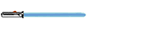

Joined: 04 Mar 2008
Posts: 212
Location: london |
|
 |
 |
so for th extra £90 u cud get hd on tv whilst recording so maybe worth it?
_________________
[img]http://www.yourgamercards.net/card.php?s=1&user=jackl86&game=socom[/img]http://www.yourgamercards.net/card.php?s=1&user=jackl86&game=socom |
|
| Wed Jul 15, 2009 6:35 pm |
    |
 |
Laggy_Sponge
Member

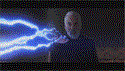
Joined: 23 Jun 2009
Posts: 38
Location: London |
|
 |
 |
Not really. And plus youd have to find a HD splitter box which im not 100% sure exists.
Theres not an awefull lot of difference in SD and HD with games at the moment, except for like... Fifa. With SOCOM theres really not a lot of difference.
_________________
Yoda is my Homeboy |
|
| Tue Jul 21, 2009 5:10 pm |
    |
 |
barky
Jedi Master
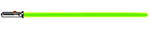

Joined: 01 Dec 2006
Posts: 880
Location: Earth |
|
 |
 |
By Splitter do you mean one input to two outputs ??? If so of course they exist. You need a powered one for the PS3 as the output is not strong enough for two screens. I know as I have 2, in fact mine takes 3 selectable HDMI Inputs and can output it to 2 HDMI devices. (think they were about 50 quid) Needed this (I had 2 of them) amongst other wonderful technical devices, splitters, switches etc... for all the stuff when it was set-up at Camp Scheveningen.
How do you get an HD Input to your Laptop or is it the video capture device that has an HDMI Slot.
_________________

I Don't Have Tourette's..........You're Just A Cunt! |
|
| Wed Jul 22, 2009 5:40 am |
     |
 |
EDDIE ICE
Jedi Guardian
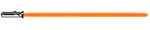

Joined: 01 Dec 2006
Posts: 735
Location: Irelande |
|
 |
 |
I am going to buy this in the next week or so,looks very easy to set up and use.
I still have my dazzle and my dvd recorder but the dvd recorder is now been used down stairs and
dazzle can only record with out hd.
http://www.elara.ie/products/detailsfull.asp?productcode=ECE1626339
_________________
The bus driver man.If you dont have the correct change then fuck off !!. |
|
| Mon Jul 27, 2009 2:50 pm |
    |
 |
Laggy_Sponge
Member

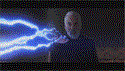
Joined: 23 Jun 2009
Posts: 38
Location: London |
|
 |
 |
That ones really good. I was looking at buying it myself but couldn't justify the £260 seeing as i had done much recording before.
Plus... Barky... i looked for a HD splitter Box and wrote my first comment before i found them.
And, with Ed's HDD recorder (or the one i was looking at) it connects using HD cabbles throughout: form PS3 < Splitter Box < HDD device < Laptop, using your HD slot... SO MAKE SURE YOUR LAPTOP HAS A HD INPUT BEFORE BUYING!
If you look at any of the videos me or ed have done, they're done on Dazzle (SD) and they're really good quality... so its worth getting if you don't have the money for the HD set-up or like me your pretty new to recording.
_________________
Yoda is my Homeboy |
|
| Fri Aug 07, 2009 11:07 am |
    |
 |
|