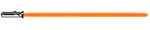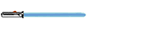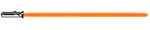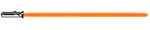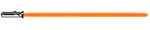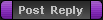| Author |
Message |
EDDIE ICE
Jedi Guardian
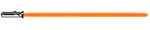

Joined: 01 Dec 2006
Posts: 735
Location: Irelande |
|
 Sony Ps3 updated error code list. Sony Ps3 updated error code list. |
 |
I will update some of these if i find more.
Playstation 3 Error Code List
0710102 - DNS Error; No DSN server available.
8001050B - Will not play demo hard drive games, when blue-ray disc is inserted - Cause unknown
80010510 - Will not play hard drive games - Cause unknown
8002AD3D - Cannot Log into PSN - Is the PSN down? Try manually configuring your PS3 IP info. Try disabling medai server connection in the PS3.
8002b241 - DVI has no audio.
80028EA5 - Unknown
80029023 - Exchanging Key Information exchange has timed out
80029024 - The attempt to obtain an IP address has timed out
80029564 - Downloaded Game will not install - Cause unknown
8002F997 - Can not update XMB firmware
8003051E - Game will not Save
80031150 - System Settings Fail to Save - Possible Blue Screen "Setting information is corrupted.Press the x button to repair and restore default"
80130203 - PS3 connects to internet but not to network - Typically means that the required ports are not open to connect to store but PS3 can connect to internet.
80710092 - "An error has occured. you've been signed out from the ps network" - (connection dropped?)
80710102 - PS3 Cannot connect to the router with current IP information - Try rebooting your router
80710541 - The connection to the server timed out.
80710B23 - PS3 Network is Down or PS3 Network is too busy to respond
_________________
The bus driver man.If you dont have the correct change then fuck off !!. |
|
| Mon Dec 10, 2007 8:59 pm |
    |
 |
Kain
Jedi Initiate
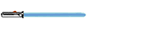
Joined: 03 Dec 2006
Posts: 275
Location: Always one step ahead |
|
 |
 |
Nice one, very useful, I've had a couple of errors in the past with demo's and always wondered what the bloody numbers meant on their own 
Cheers 
|
|
| Mon Dec 10, 2007 9:23 pm |
   |
 |
EDDIE ICE
Jedi Guardian
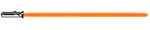

Joined: 01 Dec 2006
Posts: 735
Location: Irelande |
|
 |
 |
 |
 |
Nice one, very useful, I've had a couple of errors in the past with demo's and always wondered what the bloody numbers meant on their own 
Cheers  |
They are good to check and look up.Comes in handy when thinking wtf is going on 
_________________
The bus driver man.If you dont have the correct change then fuck off !!. |
|
| Mon Dec 10, 2007 9:48 pm |
    |
 |
EDDIE ICE
Jedi Guardian
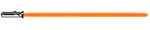

Joined: 01 Dec 2006
Posts: 735
Location: Irelande |
|
 |
 |
Update.
This will only work if you get error code(8002aa08)
--------------------------------------------------------------------------------
bhamarch wrote:
I was having this very same problem yesterday and tried everything i knew how. I turned off media server and everything. Still no luck. I broke down last night and called Sony. They seem to have resolved the issues. I was being disconnected constantly and was getting the three beep thing. What they described should be done in sequence and worked for me and my bubby who was having the same issues.
Step 1: Unplug router and modem for 2 minutes and plug back in
Step 2: In the internet browser, delete cookies, cache and authentication information.
Step 3: Under system settings, restore factory default settings.
Step 4: After reset, reconfigure your internet settings.
Step 5: Enjoy. I have had no issues since
_________________
The bus driver man.If you dont have the correct change then fuck off !!. |
|
| Wed Dec 12, 2007 1:04 am |
    |
 |
EARTHMOVER
Force Sensitive

Joined: 03 Dec 2006
Posts: 100
Location: The Gaff |
|
 |
 |
 |
 |
Update.
This will only work if you get error code(8002aa08)
--------------------------------------------------------------------------------
bhamarch wrote:
I was having this very same problem yesterday and tried everything i knew how. I turned off media server and everything. Still no luck. I broke down last night and called Sony. They seem to have resolved the issues. I was being disconnected constantly and was getting the three beep thing. What they described should be done in sequence and worked for me and my bubby who was having the same issues.
Step 1: Unplug router and modem for 2 minutes and plug back in
Step 2: In the internet browser, delete cookies, cache and authentication information.
Step 3: Under system settings, restore factory default settings.
Step 4: After reset, reconfigure your internet settings.
Step 5: Enjoy. I have had no issues since |
Throw ur router out eddie it's bolloxed like u. lol
_________________
 |
|
| Tue Dec 18, 2007 4:22 pm |
   |
 |
EDDIE ICE
Jedi Guardian
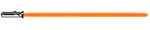

Joined: 01 Dec 2006
Posts: 735
Location: Irelande |
|
 |
 |
 |
 |
 |
 |
Update.
This will only work if you get error code(8002aa08)
--------------------------------------------------------------------------------
bhamarch wrote:
I was having this very same problem yesterday and tried everything i knew how. I turned off media server and everything. Still no luck. I broke down last night and called Sony. They seem to have resolved the issues. I was being disconnected constantly and was getting the three beep thing. What they described should be done in sequence and worked for me and my bubby who was having the same issues.
Step 1: Unplug router and modem for 2 minutes and plug back in
Step 2: In the internet browser, delete cookies, cache and authentication information.
Step 3: Under system settings, restore factory default settings.
Step 4: After reset, reconfigure your internet settings.
Step 5: Enjoy. I have had no issues since |
Throw ur router out eddie it's bolloxed like u. lol |
Go smoke a joint old man  ,me thinks you are the one that is bolloxed ,me thinks you are the one that is bolloxed  
_________________
The bus driver man.If you dont have the correct change then fuck off !!. |
|
| Thu Dec 20, 2007 5:44 pm |
    |
 |
|
|
You cannot post new topics in this forum
You cannot reply to topics in this forum
You cannot edit your posts in this forum
You cannot delete your posts in this forum
You cannot vote in polls in this forum
|
|
|